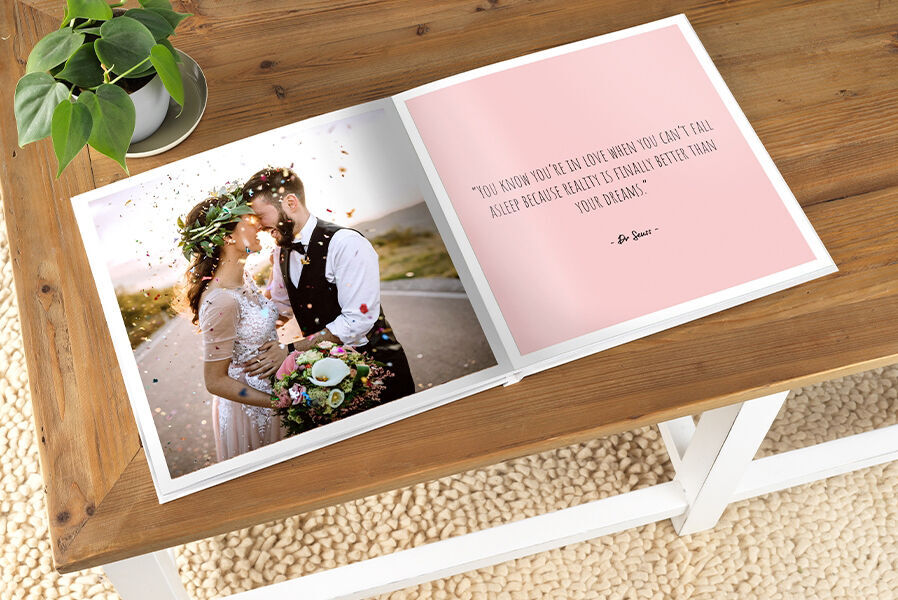CEWE PHOTOBOOK Tips
Get tips on creating the best photobook possible with CEWE.
Other product tips
This is your destination to find tips and tricks for all of our products.
Creator Software Tips
Our award winning creator software can do many things, find out more about the latest updates.