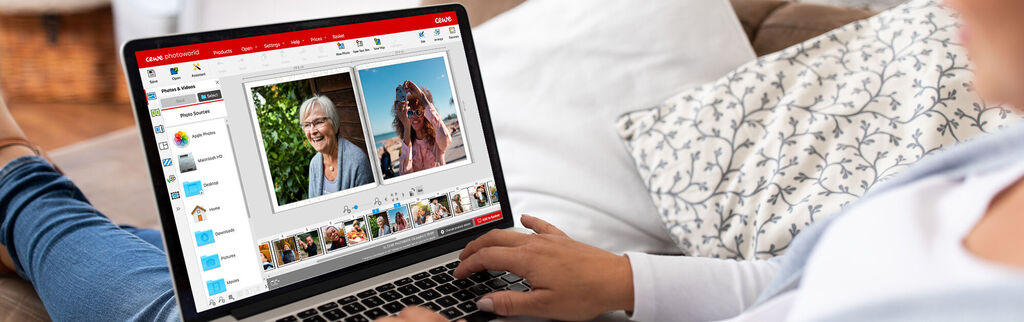
CEWE Creator Software
Introducing our new CEWE PHOTOBOOK tutorial videos
16th April 2019
We know how it can be… you set to work creating your photo book via the Creator Software but something tricky crops up that stops you in your tracks. We also know how important it is for you to get your CEWE PHOTOBOOK just right, so our latest project is the perfect remedy for those troublesome situations that arise during the creation process. Introducing our new CEWE PHOTOBOOK Tutorial Videos!
We’ve come up with seven fresh new tutorial videos and updated our four existing ones to cover the questions our customers ask us the most. Our CEWE PHOTOBOOK tutorial videos will walk you through the key things you’ll need to know when creating your book, from the very basics to the more in-depth features. For all those times when you need a little nudge in the right direction, we’ve got you covered! Read on for a glimpse into each video.
The Basics
How to Create Your First CEWE PHOTOBOOK
This video is your first port of call when creating your first CEWE PHOTOBOOK, with information on each key step you’ll take when making your book. From adding a background, importing your photos and adding text to your book, we’ll guide you through creating your first masterpiece.
How to Create a CEWE PHOTOBOOK Using the Assistant
The Assistant tool gives you a fast and simple way to build your photo book whilst maintaining the flexibility of being able to edit and perfect your creation just how you’d like it. Let us walk you through using the Assistant to edit the design of your book, import photos and change the number of pages.
The Next Steps
How to Add a Background to Your CEWE PHOTOBOOK
Discover how to add backgrounds to your CEWE PHOTOBOOK. We’ll show you how to select a background design from the software to match your book, set different backgrounds for different pages, and apply a background throughout the whole book.
How to Access Your Photos Via the CEWE Design Software
Did you know that you can make use of your Facebook albums, Instagram shots and Dropbox photos in your next CEWE PHOTOBOOK? Learn how to access and import your photos from your device, computer and social media accounts to the CEWE Software.
How to Add a Video to Your CEWE PHOTOBOOK
Find out how to add a video to your CEWE PHOTOBOOK so you can relive those extra special memories time and time again. Our software allows you to insert a QR code into your project which can be scanned by a smartphone to view your video, and we’ll walk you through the process.
How to Set an Image as a Background in Your CEWE PHOTOBOOK
Sometimes those special shots deserve a full page or double page spread! Let us show you how to set one of your images as a background in your CEWE PHOTOBOOK using our Creator Software, as well as checking the image quality and overlaying other pictures to create your own layout.
A Guide to CEWE PHOTOBOOK Cover and Paper Types
If you’re unsure which cover and paper types to choose for your CEWE PHOTOBOOK, our handy guide video will show you the way! Compare the difference between classic, matte and gloss papers and five cover types like hard, soft, booklet, leather or linen photo book covers to find your perfect match.
How to Change the Size, Cover or Paper Type of your CEWE PHOTOBOOK
If you’ve started creating your CEWE PHOTOBOOK but want to make a change part way through the process, we’ll show you how. You can easily change the size, cover and paper type of your book without affecting its design.
Advanced Features
How to Use Further Design Features in the CEWE Software
If you’re up to speed with the CEWE Design Software and want to go that extra mile to create your perfect design, this video is for you. We’ll show you how to download and customise additional design elements such as clip art and frames, as well as how to use positioning tools to ensure precision in your design.
How to Use CEWE’s PDF to Book Solution
If you’re a CEWE Pro customer, you can use our PDF to Book solution to create your own bespoke design in InDesign which can then be imported to your CEWE PHOTOBOOK. We’ll guide you through the steps of downloading a template, uploading your finished files and completing your book.
Need a hand creating your CEWE PHOTOBOOK but we haven’t yet got a video to cover your topic? Pay a visit to the Frequently Asked Questions section of our website where you’ll find answers and solutions to all kinds of issues, or alternatively, get in touch with our friendly UK-based Customer Support team, who will be glad to offer a helping hand.
As always, we love to hear your feedback on how we’re doing, so please do leave us a comment on our videos to let us know your thoughts and any ideas for future topics to cover. Plus, if you make use of our tutorial videos to create your own CEWE PHOTOBOOK, we’d love to hear about it! Share your creations with us on Facebook, Twitter, Instagram and Pinterest using the hashtag #CEWEphoto.


