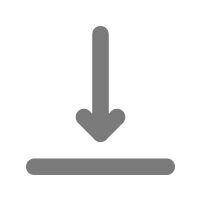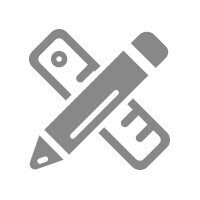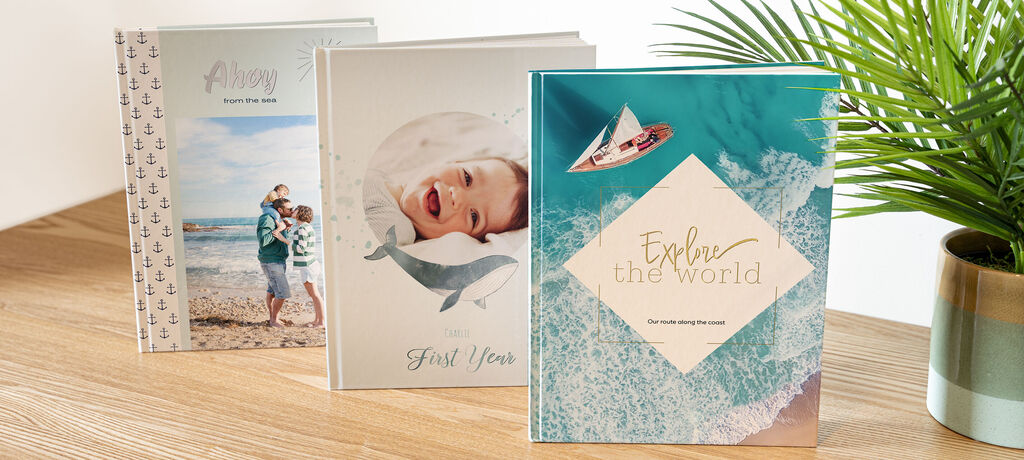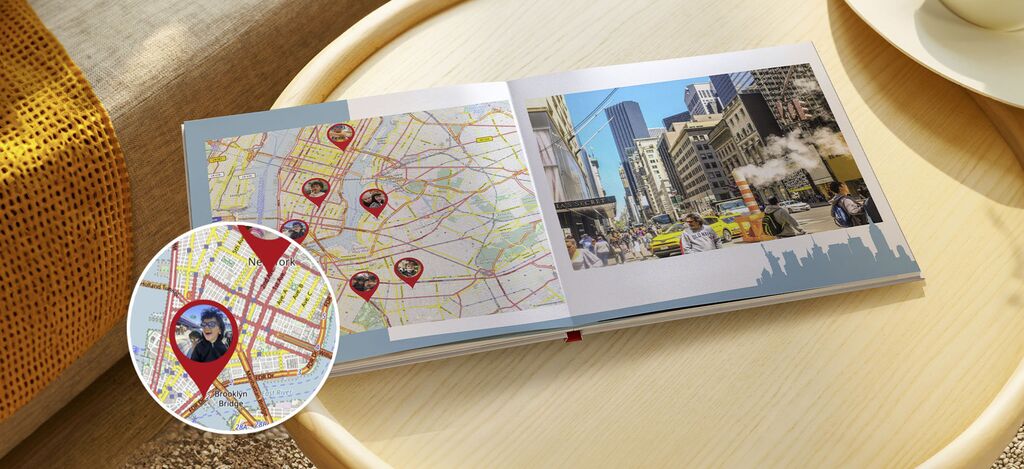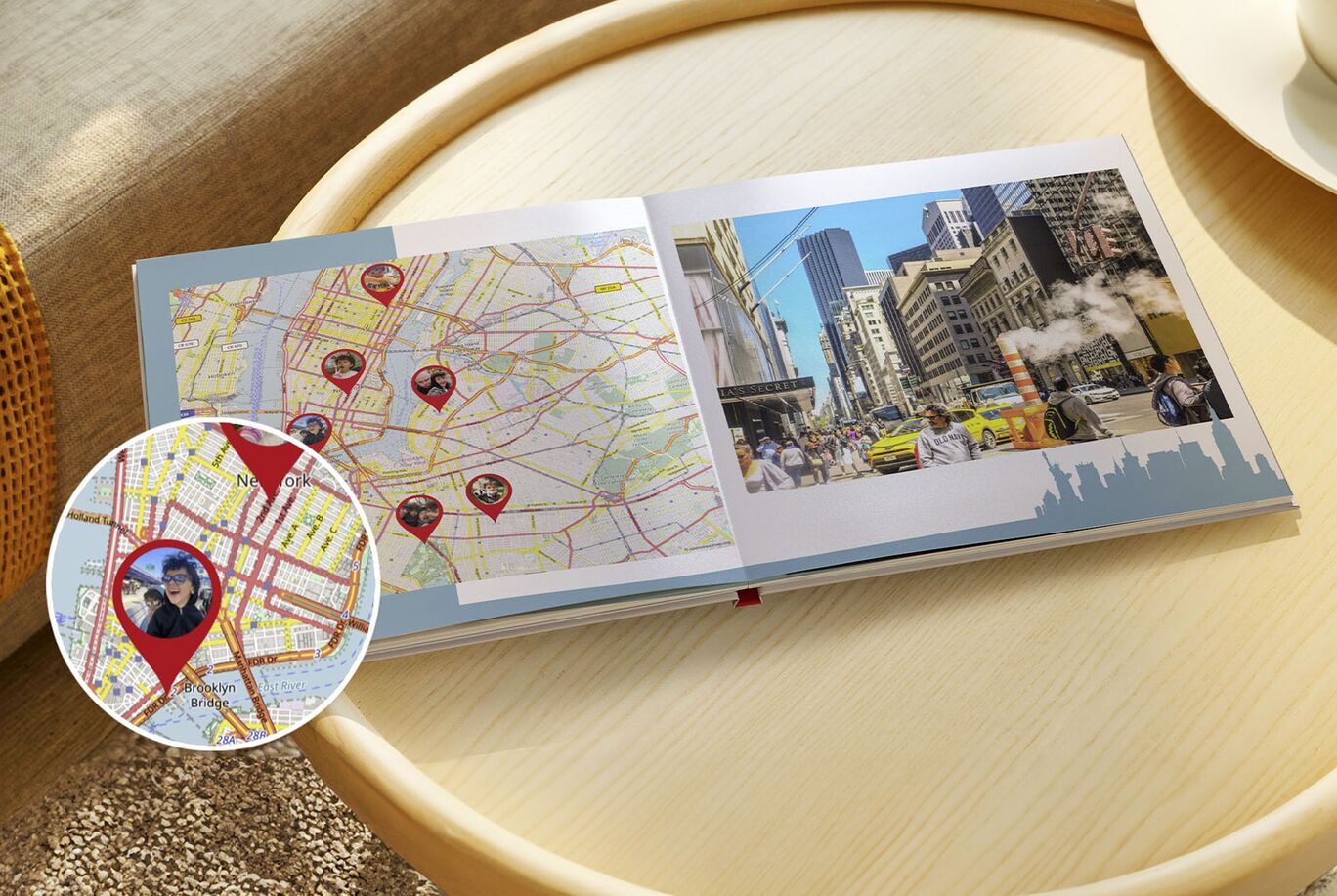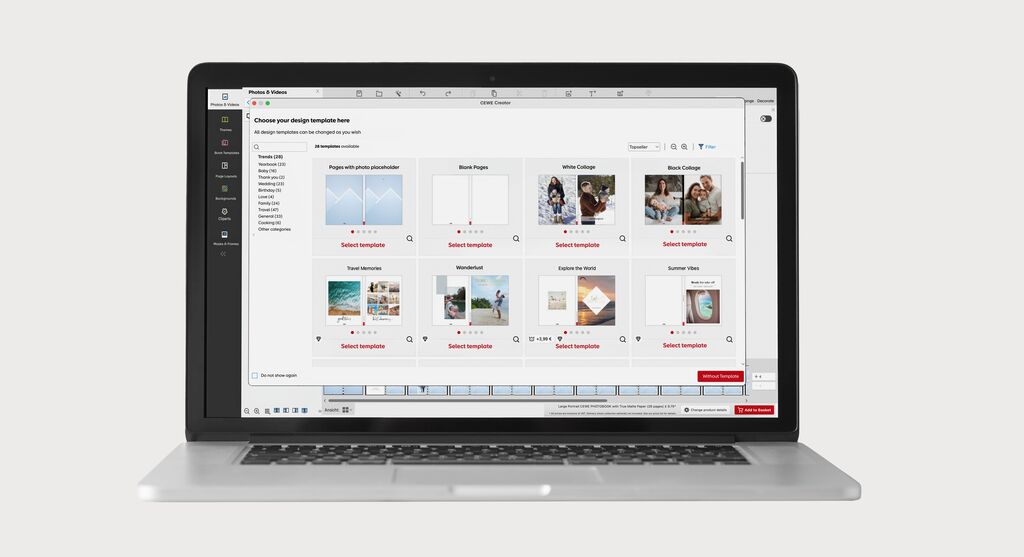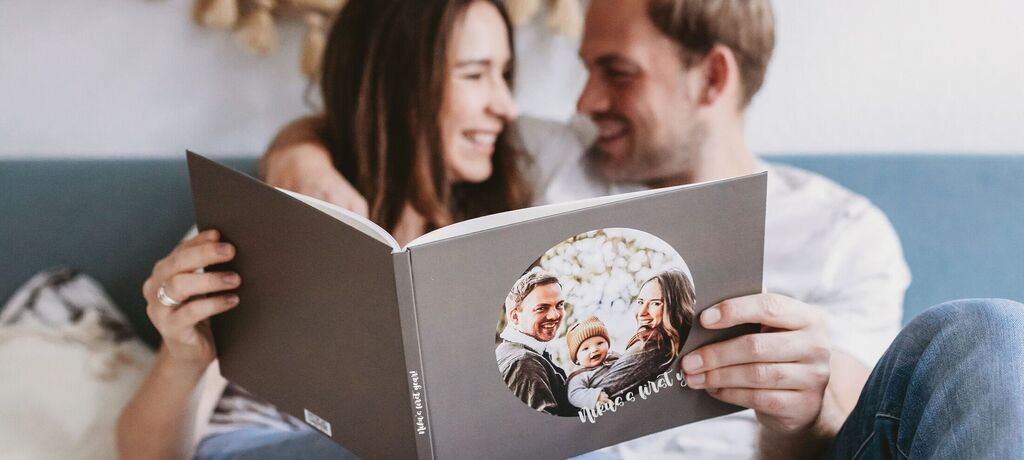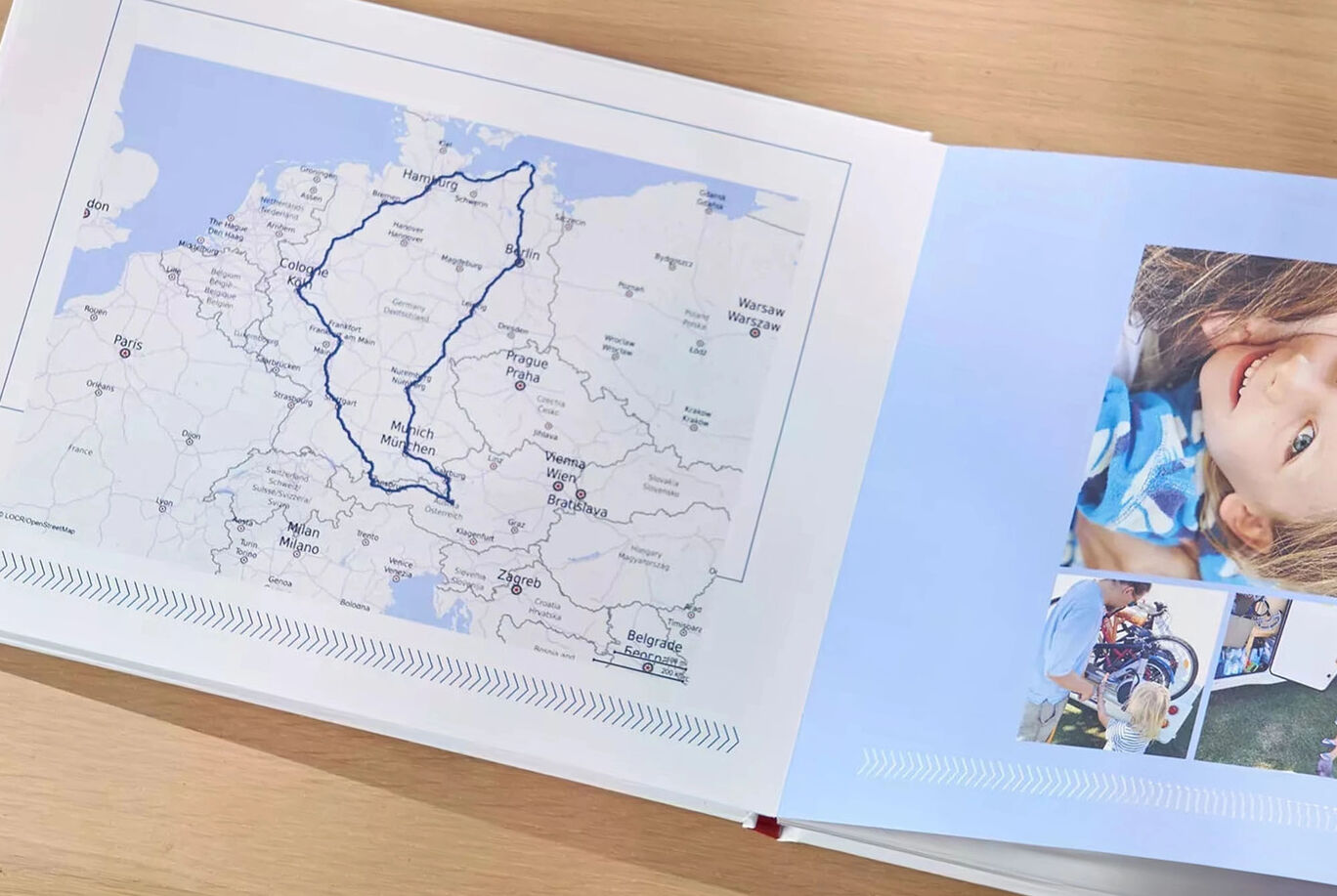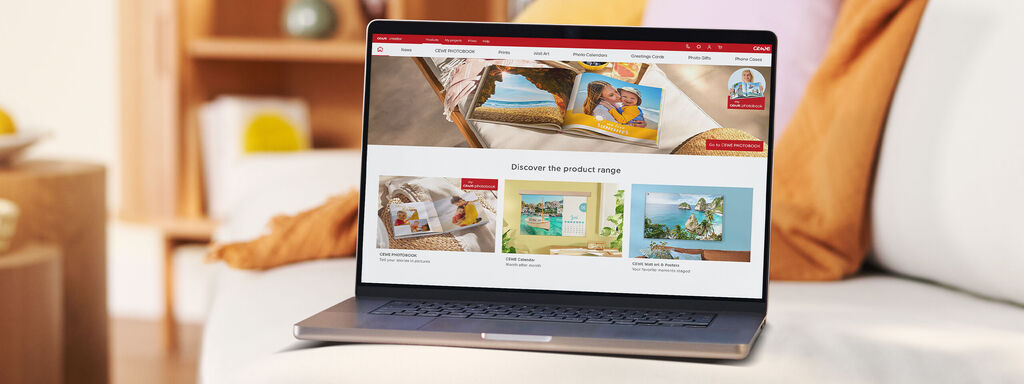
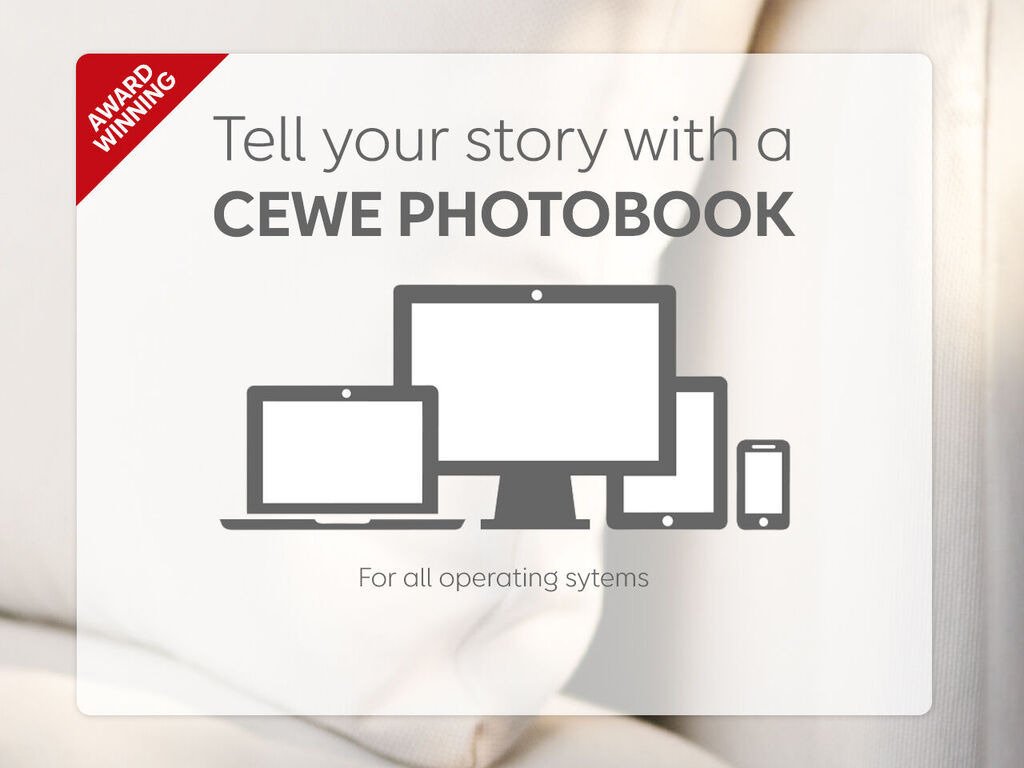
Our customers recommend the CEWE Creator Software
Over 36 million downloads and counting. Download yours for free.
Explore the range of features available when creating your photo book
Create a stunning photo book with our free CEWE Creator Software
New for CEWE PHOTOBOOK in the latest software update
Even more options for your CEWE PHOTOBOOK design
Software tips: a guide on everything you need to know
Explore our step-by-step tutorials